LexWorkplace Guide
Permissions & Groups
In this Article
- How to Create and Manage Groups in LexWorkplace
- Description of Firm Admins Group
- Default Matter Permissions in LexWorkplace
- How to Assign Permissions to a Matter in LexWorkplace
Overview
LexWorkplace allows you to define permissions for each matter, whereby you can restrict which users in your firm can see and access individual matters. To make managing matter permissions easier, you can also create one or more Groups, and grant access to matters to both individual users or entire groups.
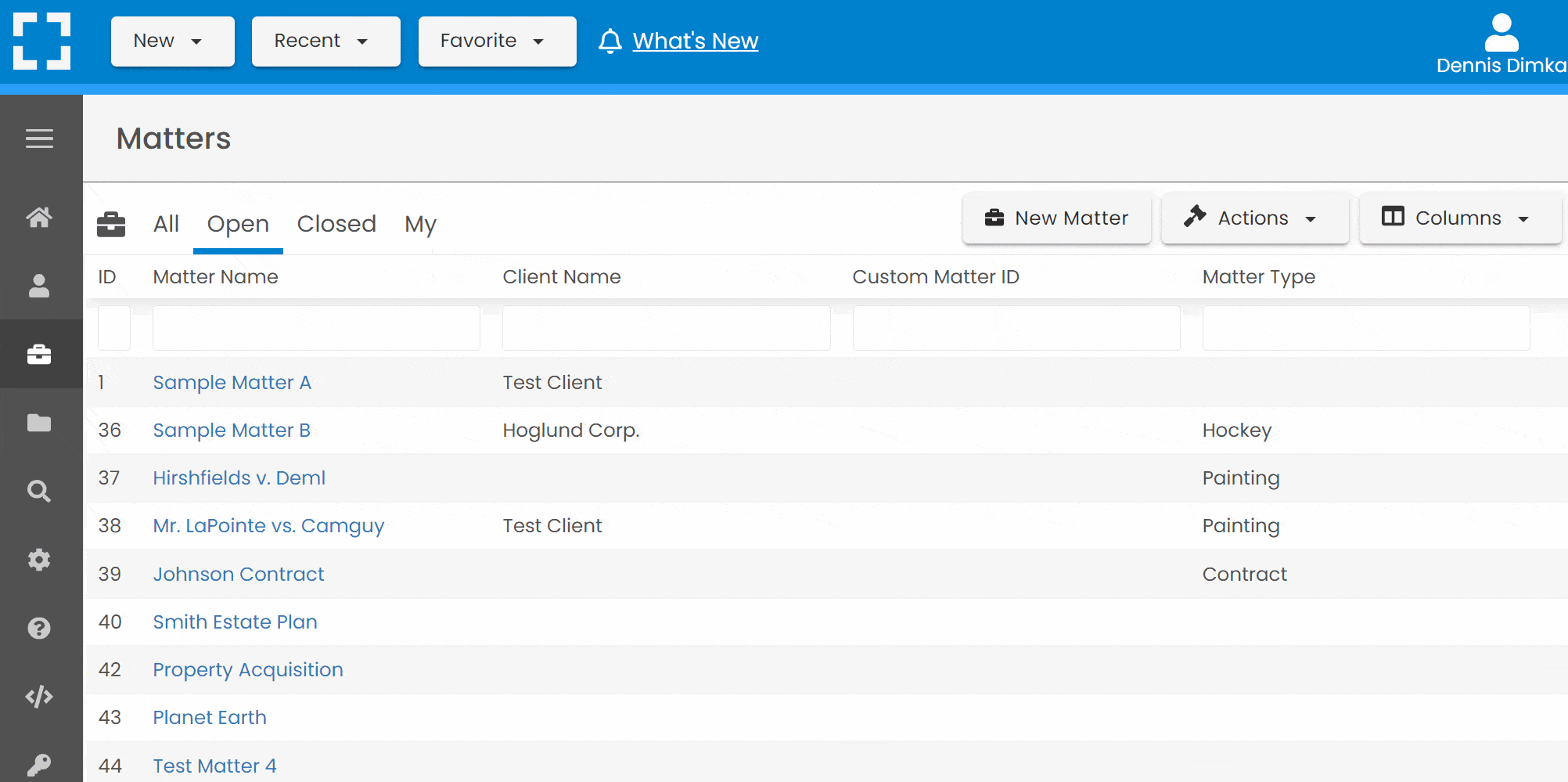
Users
A user is any person that has a unique login within your LexWorkplace account. A user can log in and access your LexWorkplace, and can be assigned to clients and matters. Version histories for documents also reflect the user that made each edit.
Groups
You may create one or more groups that represent logical teams, divisions or practice areas within your firm. For instance, you may wish to create a group for each practice area in your firm, a group containing all legal support staff, or a group representing Partners of the firm. Groups can be used to grant multiple users access to a matter. LexWorplace starts with a single group by default: Firm Admins (described below).
To create a new group:
- Click Settings (left navigation)
- Under Permission Group Settings click Edit Permission Groups
- Click the New Group button
- In the dialogue that follows, give the group a name, and assign members from your firm.
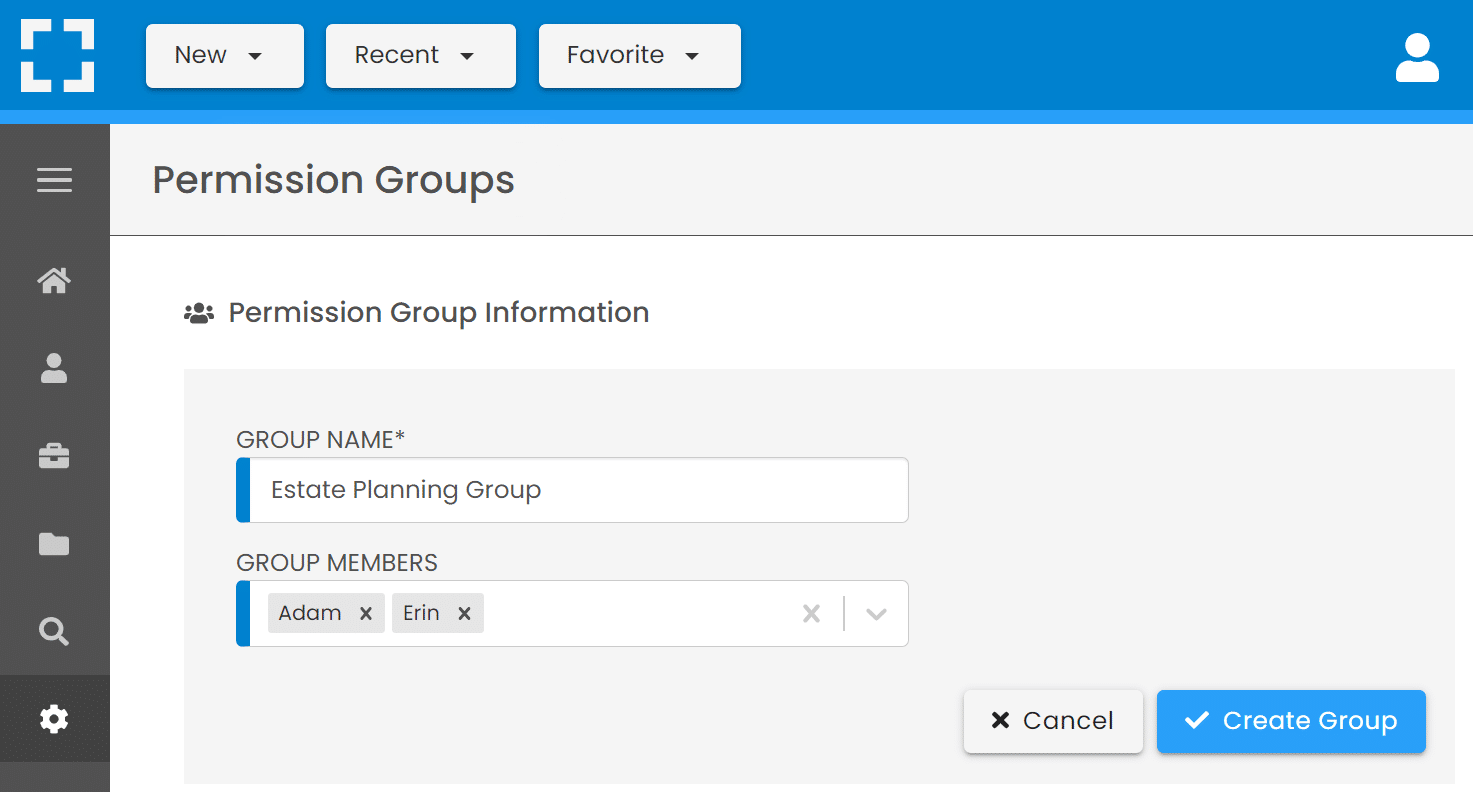
To edit an existing group:
- Click Settings (left navigation)
- Under Permission Group Settings click Edit Permission Groups
- Click the three-dot menu next to the group you wish to edit.
- In the dialogue that follows you can change the name or membership of the group.
Firm Admins
Firm Admins is a special group created by LexWorkplace. Firm Admins are initially designated by your firm when it first signed up for LexWorkplace. Your firm must have at least one member in the Firm Admins group. Members of Firm Admins have the ability to:
- Create and Delete Groups
- Add or Remove Users from Groups
- Add or Remove other Users from Firm Admins
- Change Permissions on a Matter
Matter Permissions
By default, every matter in LexWorplace is accessible to all users in your firm.
You may restrict access to a matter by changing the permission on any given matter.
To edit the permissions of a matter from the Matter List:
- Click the three-dot menu next to the matter you’d like to change permissions for
- Click Edit Matter Permissions
To edit the permissions of a matter from within the Matter screen:
- Click the Edit button (top right)
- Click Edit Matter Permissions
In the Matter Permissions screen, you will see who the matter is currently accessible to.
The default setting:
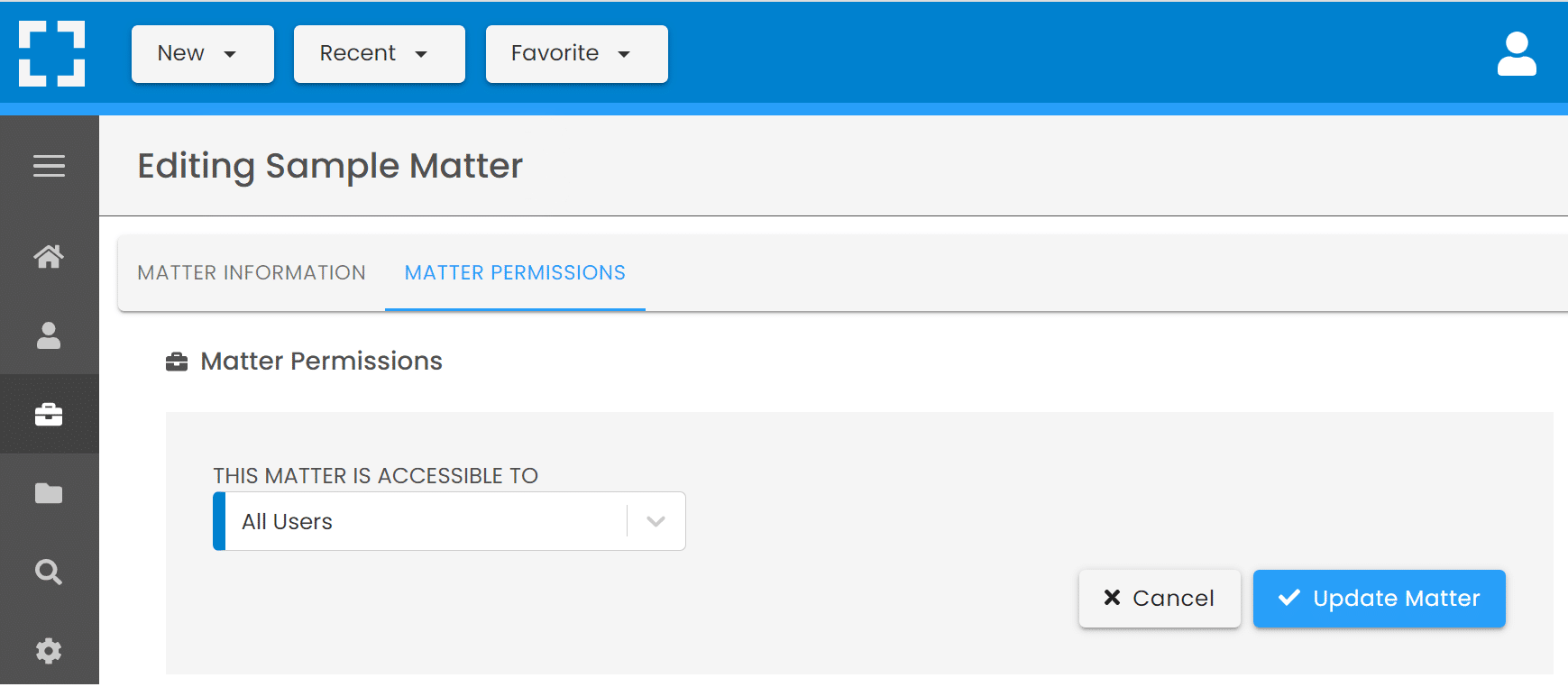
- You may change This Matter is Accessible to Only Specified Users
- Next, add individual users and/or groups that should have access to this matter.
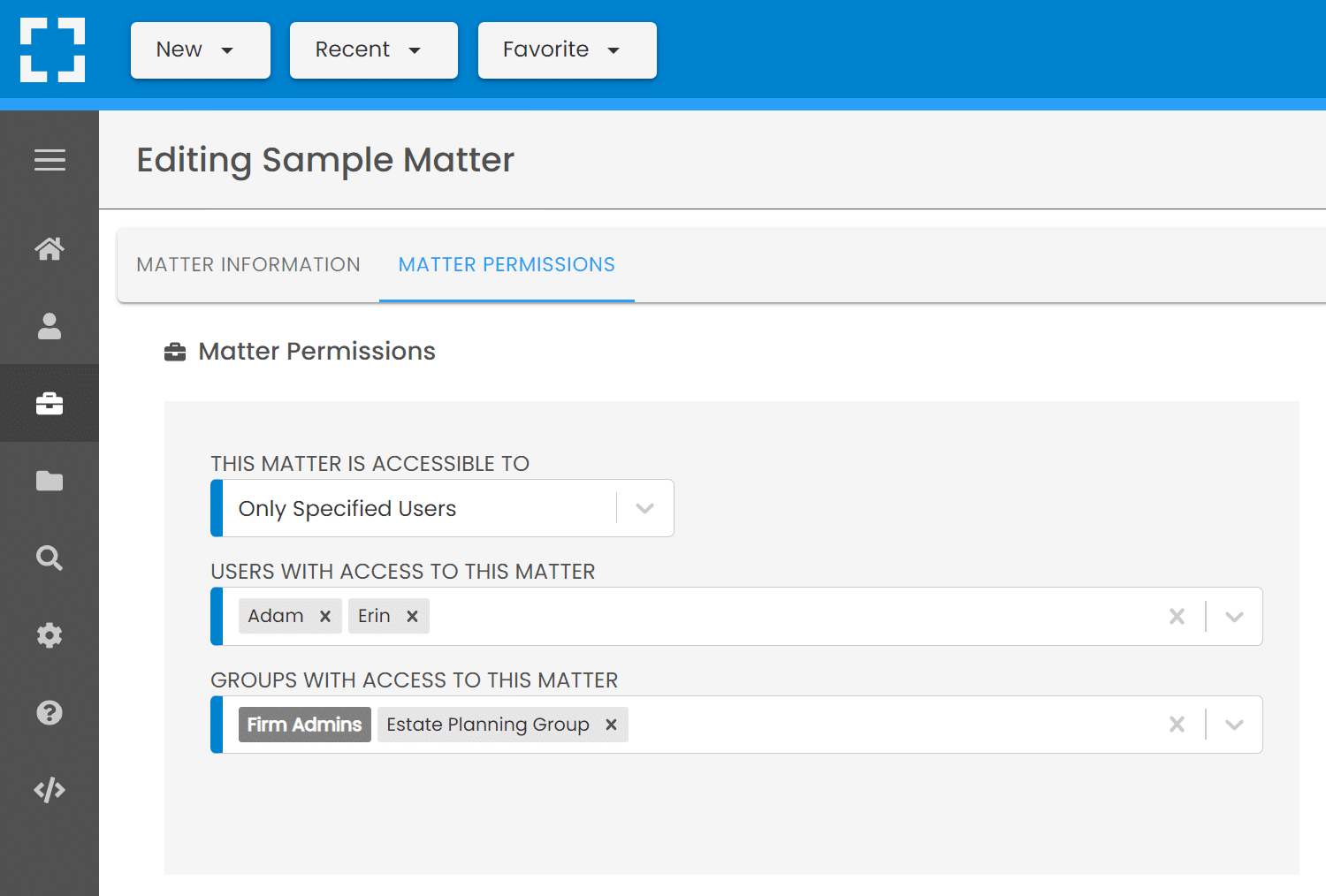
Changes to matter permissions take effect immediately.