Operating System
LexWorkplace is cross-platform, and works with Microsoft Windows and Mac OS operating systems.
Supported Operating Systems:
- Microsoft Windows 8
- Microsoft Windows 10
- Microsoft Windows 11
- Mac OSX 10.13
- Mac OSX 10.14
- Mac OSX 10.15
Internet Browsers
Supported Internet Browsers:
- Google Chrome (Latest Version)
Other web browsers, including Safari, Firefox and Edge may work with LexWorkplace but are unsupported at this time.
Email Services & Clients
Supported Email Services:
- Microsoft Office 365 (with Exchange)
- Uptime Legal Hosted Exchange
- On-Premise Exchange (Exchange 2013 and 2016)*
- Third-Party Hosted Exchange (Exchange 2013 and 2016)*
Supported Email Clients:
- Microsoft Outlook for Windows 2016 or 2019
- Microsoft Outlook for MacOS 2016 or 2019
The Email Management capabilities of LexWorkplace require Exchange Email, either on-premise, hosted or as part of a Microsoft Office 365 subscription. LexWorkplace email management requires using Outlook, either the Windows or Mac version.
* Email management in LexWorkplace functions via Exchange Web Services (EWS), and needs access to EWS on an on-premise or hosted Exchange service to function.
System requirements for LexWorkplace are subject to change.
Schedule a Demo
Get in Touch – Speak with a LexWorkplace Specialist Today
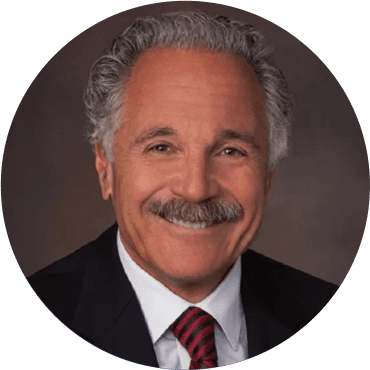
“I’ve been a happy Uptime Legal customer for over 10 years, and love their LexWorkplace system.”
Ron Canter
The Law Office of Ron Canter