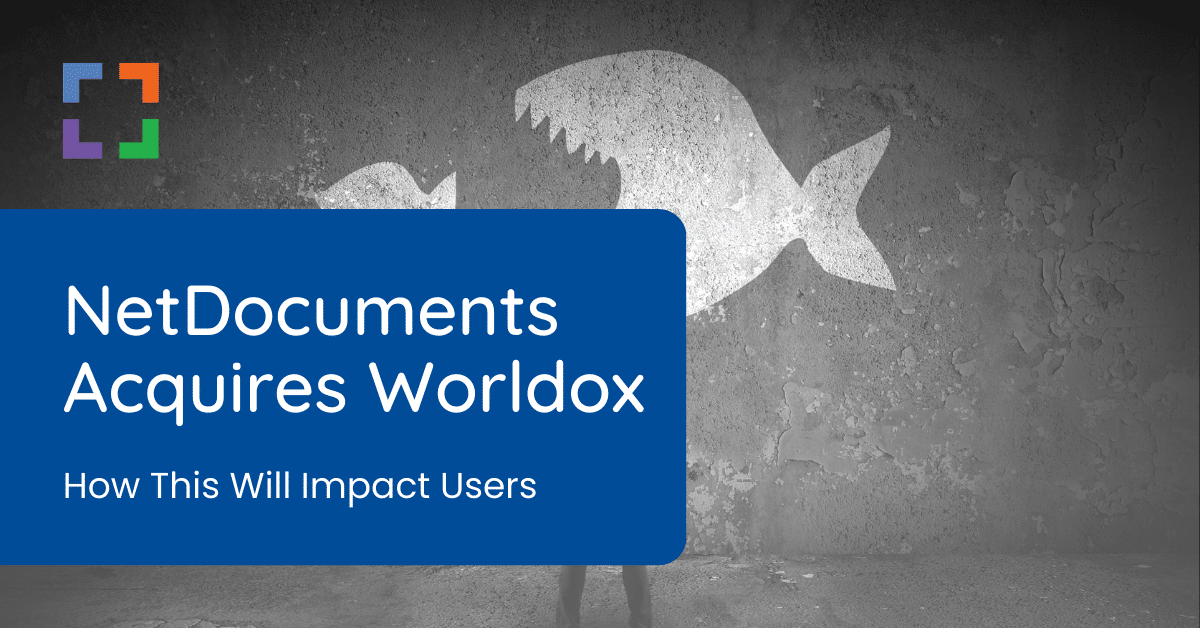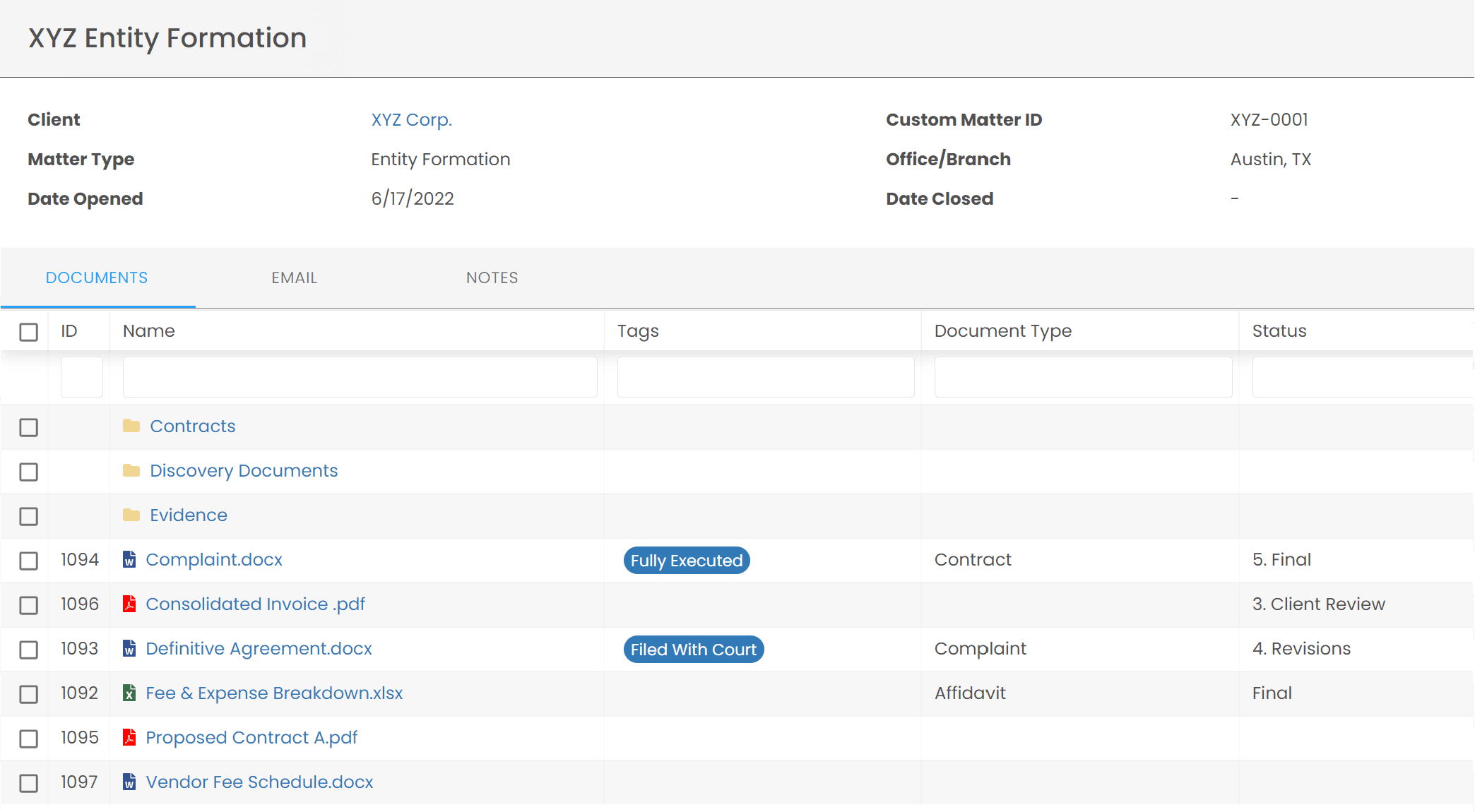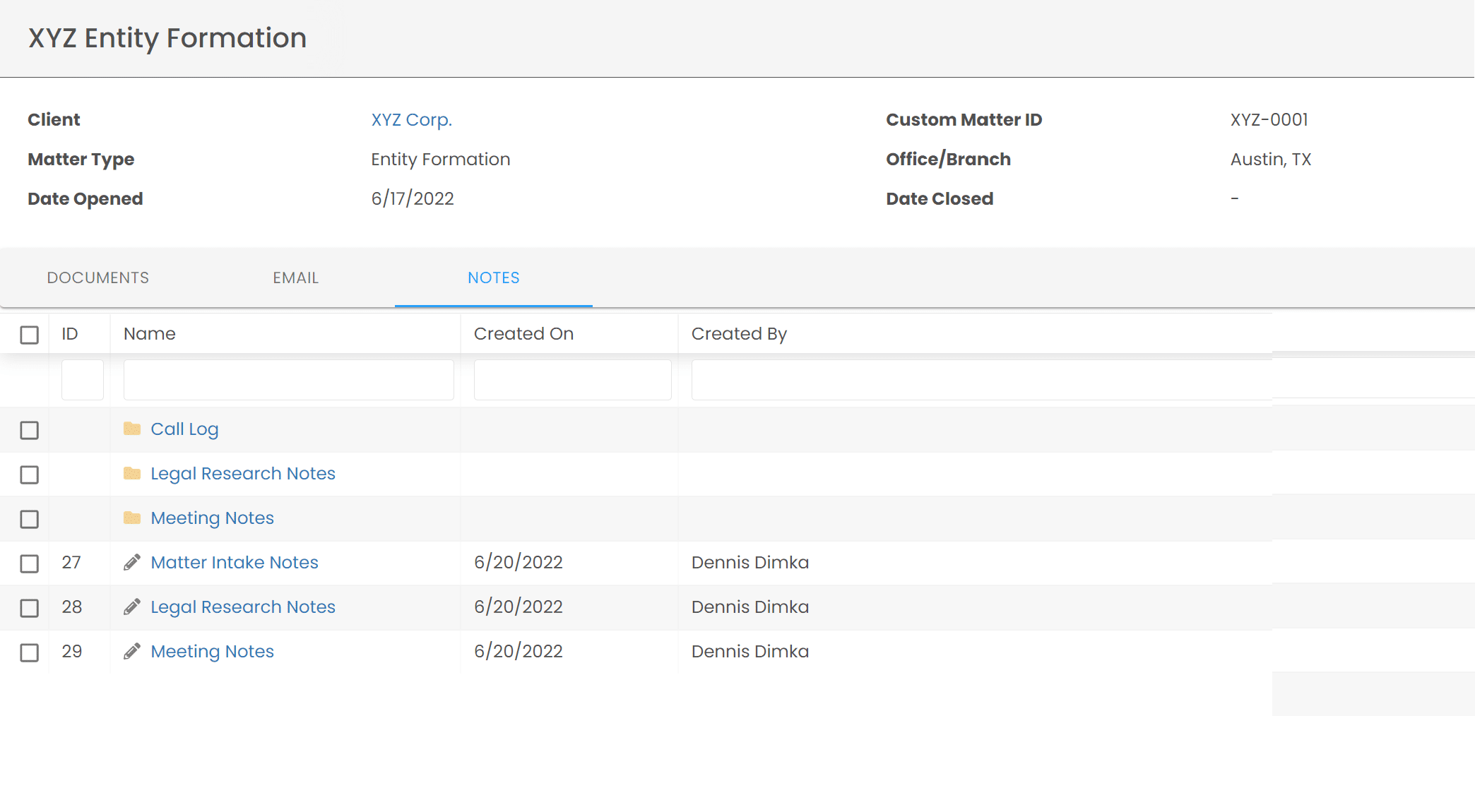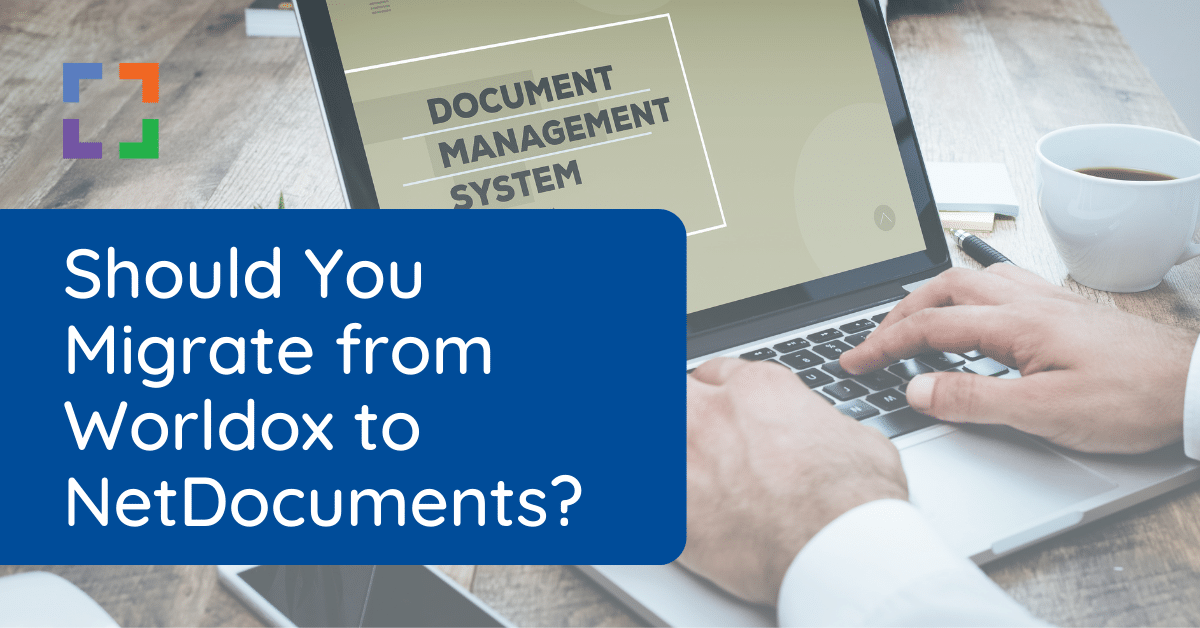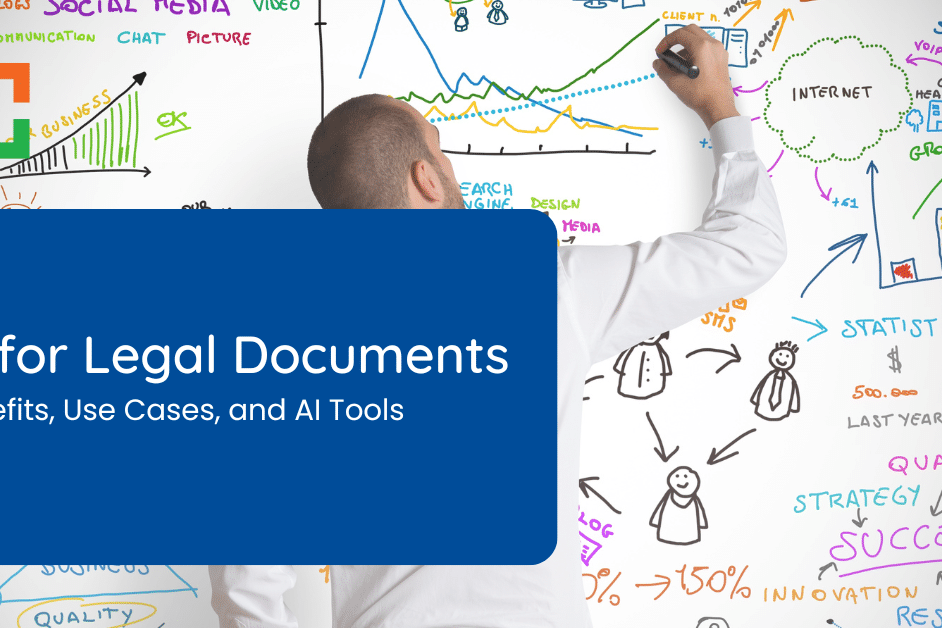9 Reasons to Switch from Worldox to LexWorkplace

In This Article
- Introduction
- 1. True Cloud-based Software
- 2. Native Mac OS Support
- 3. Streamlined, Intuitive User Interface
- 4. Software that Doesn't Get in Your Way
- 5. Automatic Data Encryption
- 6. Built-In Geographic Redundancy
- 7. No Outside Consultant Required
- 8. Completely Transparent Pricing
- 9. Month-to-Month Term
- Doing Your Own Research
- Final Thoughts
Modern law firms need modern software tools.
Legal Document Management software has long been an underserved industry, full of inflexible systems and Dinosaur DMS products. Even popular cloud-based Document Management software is plagued with problems like lack of Mac OS support and long contract terms.
Earlier this year, NetDocuments announced its acquisition of Worldox. Since then, communications both public and directly to Worldox users suggest that Worldox will soon be phased out as a product.
As Worldox Phases Out, Consider LexWorkplace, as this Reviewer has:
“Best replacement for Worldox out there. From the moment I reached out, until just moments ago when I was asked how everything was going, it’s been wonderful. Everyone is invested in making LexWorkplace the best DMS out there.“– Kathleen N. via Capterra
Related – NetDocuments Acquires Worldox: What this acquisition means for all users of Worldox.
Naturally, many law firms have begin the process of evaluating Worldox alternatives.
To help you make the best decision for your law firm, we’ve compiled this list of key considerations to evaluate, and why your firm should probably switch from Worldox to LexWorkplace.
1. True, cloud-based software: Work from anywhere.
LexWorkplace is 100% natively cloud-based software. That means no cloud-based server, virtual desktops or other work-arounds required: LexWorkplace works right from your web browser. What’s more:
- Cloud-based means you can work anywhere, from any computer: In the office, from home or in the courtroom.
- Cloud-based software like LexWorkplace require no on-premise servers, which means no IT maintenance and no technology headaches.
- Cloud-based software is also automatically updated and maintained, meaning no software to update or troubleshoot.

2. Complete, Native Mac OS Support
Unlike Worldox, and virtually every other legal Document Management product, LexWorkplace is 100% compatible with Mac computers.
Plenty of law firms use Macs in their office, and more still use PC’s at work but a Mac at home. Limiting yourself to PC-only use when working with client and matter documents would be a massive handicap.
Some document management software companies tell prospective customers “Yes, our software can be used on a Mac”… only to find out that it works… if you install Parallels or other virtualization software and run a full Windows virtual machine on your Mac. “There, see, it works on your Mac!”
This is misleading at best, and outright false advertising at worst. Skip the games, LexWorkplace works completely on Macs (including Office add-ins), no Parallels required.
3. Streamlined, Intuitive User Interface
Looks aren’t everything. But, if you want the highest chances of your team adopting any new software, it helps a lot to choose software that is easy on the eyes, intuitive and easy to navigate.
Worldox has decent functionality, but it’s significantly undermined by its cumbersome and unintuitive UI. The same can be said for NetDocuments, the likely successor to Worldox.
Worldox UI
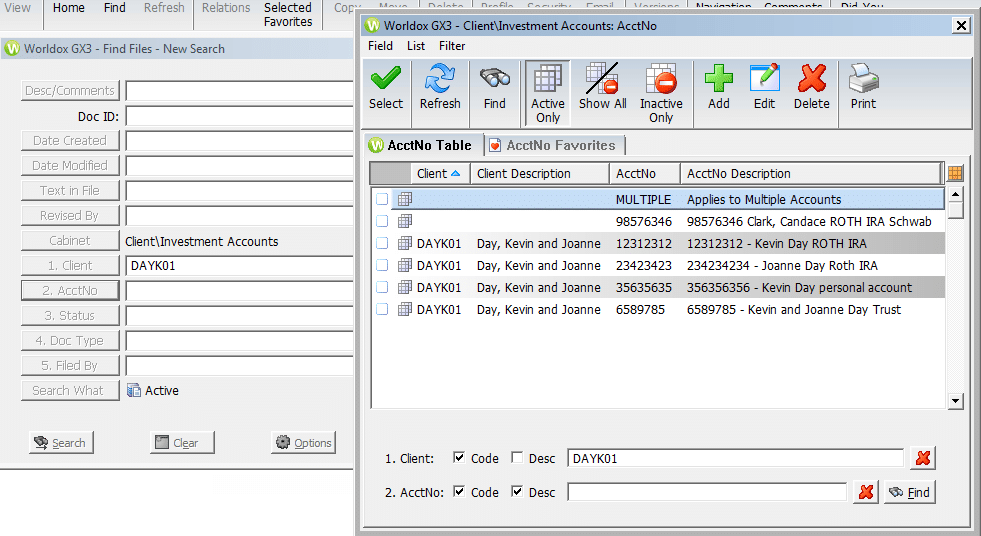
NetDocuments UI

Now compare that to the relatively streamlined, minimalist interface of LexWorkplace.
LexWorkplace UI
A surefire way to frustrate your law firm’s users is to force clunky, difficult-to-use software on them.
LexWorkplace delivers the robust toolset of a traditional DMS with the simplicity and modern design sensibilities of current-day cloud software.
Related – Worldox to NetDocuments: With the recent acquisition, Worldox users are left with the option of migrating to NetDocuments or going elsewhere.
4. Software that Doesn’t Get in Your Way
Profiling a document is the process of giving a document you save a number of attributes – such as document type, status, and so forth.
Legacy document management software, like Worldox, is notorious for forcing you to profile every document, without exception. Adding metadata to a document is a good practice for important documents (like contracts and court orders), but let’s be honest: not every document you might save to your system needs that level of rigor.
This means that, in Worldox, if you want to quickly save 10 documents to the system, you’ll get 10 windows asking you to exhaustively profile the document, 10 times. (Isn’t software supposed to make things faster?)
LexWorkplace doesn’t get in your way. You can upload multiple documents with a single drag-and-drop. Add metadata (like document status, type and tags) when you need to, and skip it when you don’t.
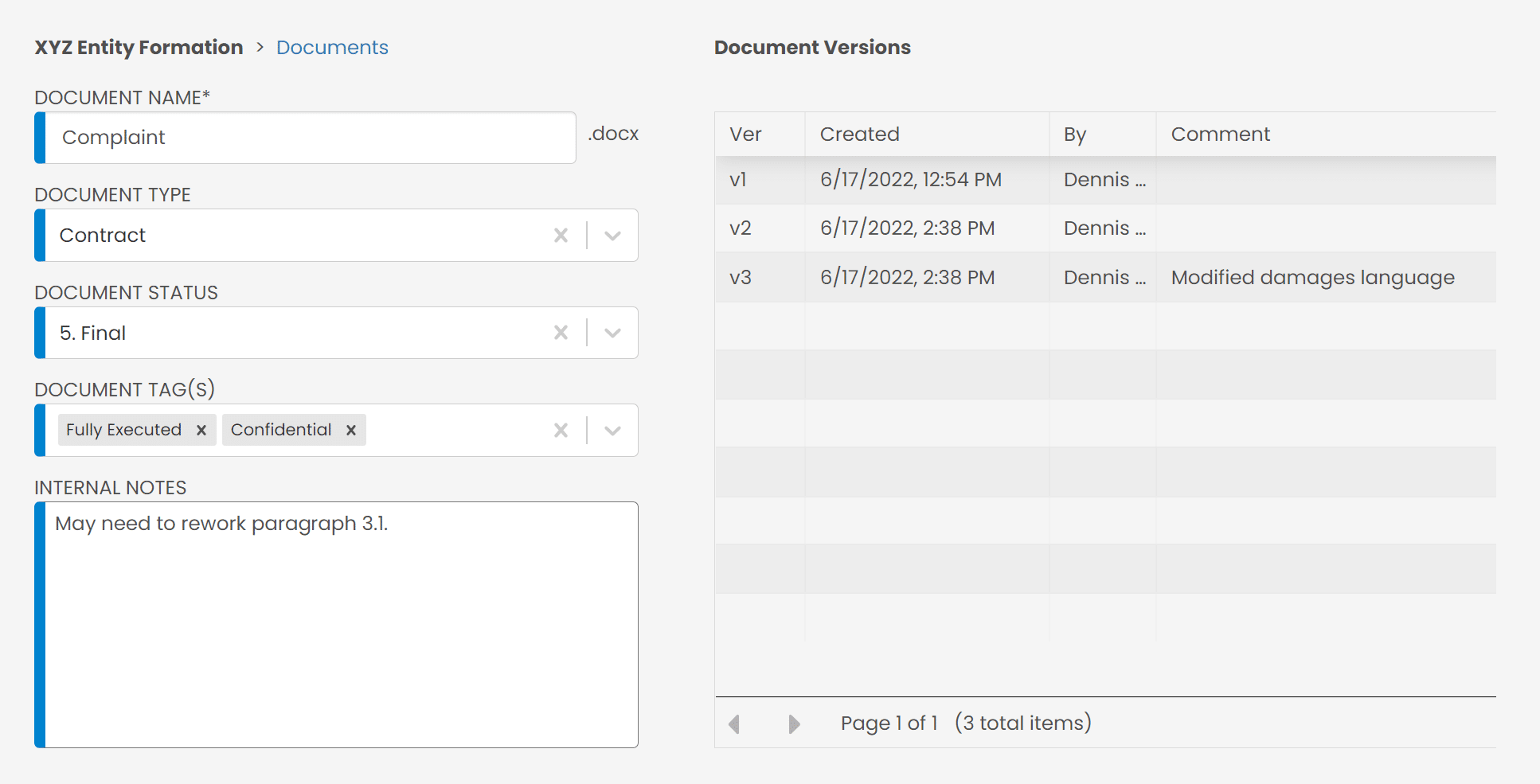
5. Automatic Data Encryption
Legacy, premise-based document management software like Worldox is not encrypted out-of-the-box.
Encrypting your data in Worldox requires you to setup a server or virtual machine that is, itself encrypted. This is a small project unto itself, and will almost certainly require a trained IT professional to setup and maintain.
By contrast, all data stored in LexWorkplace is automatically encrypted, both in-transit and at-rest. This keeps your firm and your client’s data secure.
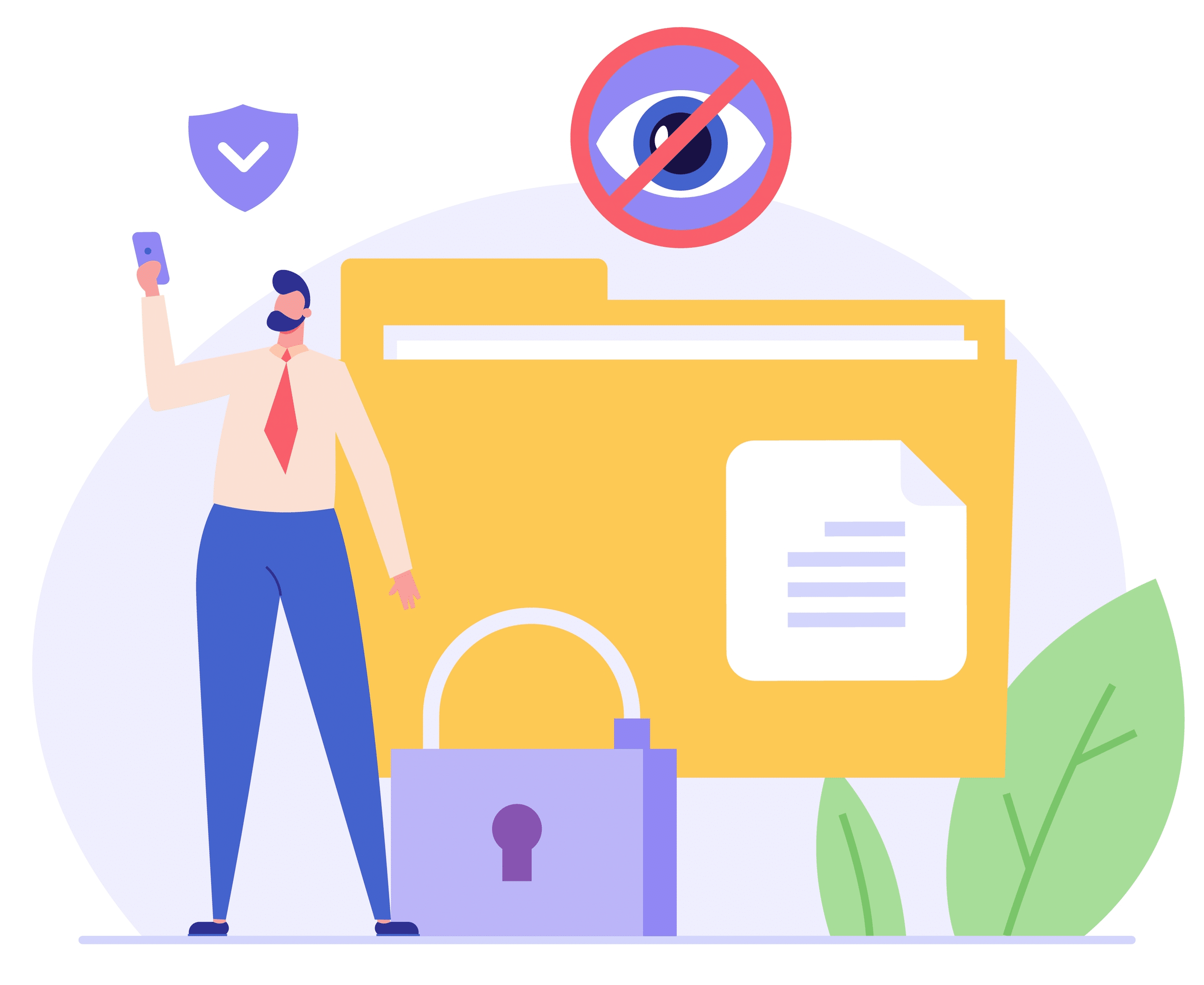
6. Built-In Geographic Redundancy
As the adage goes, you should never put all your eggs in one basket.
This couldn’t be more true when it comes to where your firm and client data is physically stored. With premise-based legal document management systems like Worldox, your data is only stored in a single location: your server (statistically: in a coat closet or copy room). The only way to properly protect your firm and client data is to setup an offsite backup service, then regularly monitor it. This definitely requires time, outside IT expertise, and ongoing maintenance.
With LexWorkplace, all data stored is automatically replicated (backed up) to multiple, geographically redundant data centers in different regions in the US.
7. No Outside Consultants Required
Most legacy document management systems, including Worldox and its likely successor NetDocuments, requires a third-party reseller (“consultant”) implementation as well as ongoing training and product support.
When the company that makes software passes the buck on setup, support and training, things unsurprisingly and often go poorly.
I’ve personally talked to dozens of law firms that have been down this path, with products including Worldox, NetDocuments and iManage. The overwhelming majority of these firms cited an overall negative experience with their assigned reseller (“consultant”). One law firm even went on to say: “I felt like I knew more about the software than the ‘expert’ consultant!”
When this law firm raised this complaint with the document management software company, they simply said: “Sorry, that’s a third-party consultant, not us.”

8. Completely Transparent Pricing
Have you ever tried to find pricing for legacy document management software like Worldox, NetDocuments or iManage?
These software publishers intentionally make this difficult–rather than making pricing public, these companies force you to call them, then make you get a quote from a local reseller. This makes finding an initial price difficult, but obfuscates future potential costs as your firm grows and evolves.
LexWorkplace pricing is completely public and transparent, and always will be. We happily share the pricing for LexWorkplace, including the costs to add users or storage, should you need more down the road.
9. Month-to-Month Term (Our Skin in the Game)
Most legacy document management products like Worldox either require you to buy the software outright, or commit to a lengthy contract term.
Not only does this inhibit your firm’s ability to be agile, it signals the software publisher’s own lack of confidence that you’ll stay with their product on its merits alone. We believe that the product should keep clients on board, not a contract.
Doing Your Own Research
These are our 9 reasons that your law firm should make the switch from Worldox to LexWorkplace. But I encourage you to continue your own research.
Here are some additional resources to help you dive deeper.
Side-by-Side Comparison Chart
This article covers the broad strokes of why your firm should consider a switch form Worldox to LexWorkplace. To see the two products side-by-side, take a look at our comparison chart.
The Problem With Legacy Document Management Software
Problems with legacy document management software aren’t unique to Worldox. Watch our video on the challenges with Dinosaur DMS products (and what to do about it).
Final Thoughts
The future of Worldox as a product is uncertain. We’ve certainly seen one software company acquire another, only to phase out the acquired product in an attempt to push users to their newer product.
It’s important to know your options and understand the advantages and trade-offs of any product.
If you’re exploring options to replace Worldox, I encourage you to take a look at LexWorkplace, we think you’ll be impressed.
Onward and upward!
Looking for Document Management Software?
LexWorkplace:
Modern Document Management for Law Firms
LexWorkplace is document & email management software, born in the cloud and built for law firms. Here’s a quick primer on how it works.
Organize by Client & Matter
Organize documents, email and notes by client or matter. Store and manage all data for a case or project in one place.

Go Beyond Basic Files & Folders
Supercharge your firm’s productivity with true DMS functions.
- Version Management
- Document Tagging & Profiling
- Document Check-Out / Check-In
- Microsoft Office Integration
- Automatic, Integrated OCR
- Convert Word Docs to PDF

Search Everything
LexWorkplace is like Google for your law firm. Search across millions of pages, documents, folder email and notes in seconds. Refine your search by matter, document type, author and more.

Search by…
- Client or Matter
- Document Type (Contract, Complaint, Order, etc.)
- Document Status (Draft, Final, etc.)
- Document Tags (Filed With Court, Fully Executed, etc.)
Outlook Integration + Comprehensive Email Management
Save emails to a matter without leaving Outlook. Saved emails are accessible to your entire team, organized and searchable.

- Outlook Add-In that Works With Windows and Macs
- Save Entire, Original Email to a Matter in a LexWorkplace
- Email De-Duplication
- Organize Emails into Folders, Subfolders
Works with Windows and Macs
All of LexWorkplace is compatible with both Windows and Mac computers.
What Clients Say
Lawyers love LexWorkplace. See how the system streamlined one lawyer’s practice.
Watch the 5-Minute Demo
See LexWorkplace in action in our quick 5-minute overview and demonstration.
Or, if you want a one-on-one demo, or want to talk about LexWorkplace for your firm, schedule a call or demo below.
You Might Also Like
April 12, 2024
AI for Legal Documents: Benefits, Use Cases, and AI Tools
Discover how AI is changing legal…
March 28, 2024
Law Firm Software: Your 2024 Guide to Building Your Tech Stack
Top Law Firm Software: Practice…
Want More Legal Technology Tips?
Subscribe to Uptime Legal to get the latest legal tech tips and trends, delivered to your inbox weekly.